Insights
We’re eager to share our journey with you
Far from being mere spectators, we’re active participants shaping what comes next. Dive into our thoughts on innovation, human ingenuity, technology, productivity, and corporate culture. Here’s what we have to say.
Thank you! Your submission has been received!
Oops! Something went wrong while submitting the form.





.png)
-min.jpg)
-min.jpg)
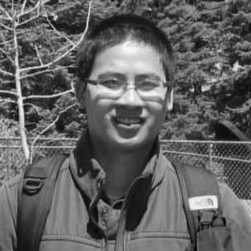
-min.jpg)
-min.jpg)

-min.jpg)
